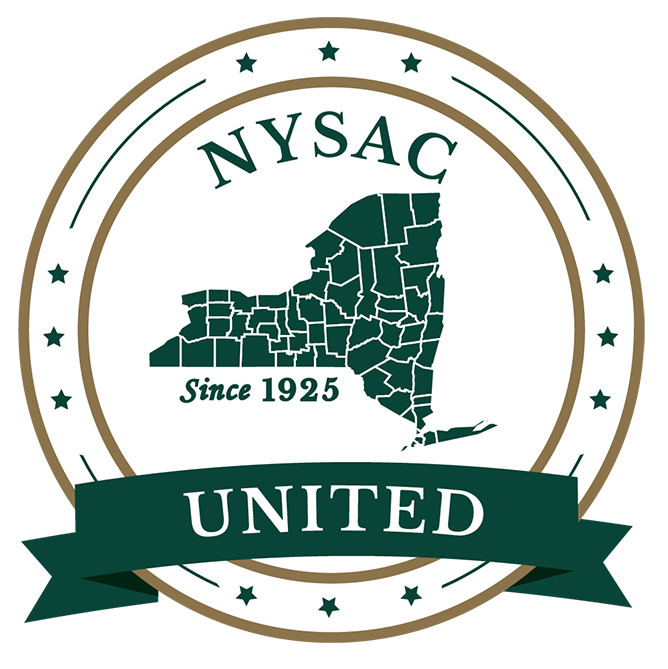How To QR
By Katie Elefteriadis
NYSAC Intern
Welcome and congrats on finding your way over using the QR code! Continue reading to learn how you too can create your own QR code.
In his seminal work, The Republic, the Greek philosopher Plato stated, “necessity is the mother of invention.” When COVID-19 arrived in the U.S. in the spring of 2020, it brought with it a host of new necessities, including the need to provide written materials, like restaurant menus, without the risks associated with a shared printed document. To meet this need, many restaurants turned to an existing, but underutilized technology, the QR code.
QR—short for Quick Response—codes similar to the barcodes we see on products everywhere, but rather than identifying a product in a store's computer system, these codes are scanned by smartphone cameras and redirect the user to either a website, picture, coupons, menus or social media profiles, just about anything with a link. To use the link, all you have to do is open your camera, point it at the QR code, let it scan, and when a link appears on your screen; tap the link and let technology do its thing!
While QR codes may be most commonly used by retailers, they can also help local governments reach residents whose primary communication method is mobile devices, in particular young people.
Counties across the state are struggling to recruit the next generation of county workforce and QR codes can be another useful tool in the communications toolbox to connect young job seekers with county job openings.
Universities have billboards almost everywhere for just about anyone to hang up fliers and informational posters, so go on down to your local college and get the word out about those job openings!
How to Create a QR Code
The internet is a marvelous thing! There are a variety of websites that allow you to create QR codes for free. All you have to do is search ‘free QR codes' and a bunch of websites will pop up. Flow Code, QR Code Generator, and For Free are a few good examples.
The three websites listed are each designed a little differently, but require the same information and allow you to design the QR code however you want. To start, you'll want to have whatever it is you are going to be attaching to the QR code made and ready, whether it be a URL, file, social media page, image, etc. To get started, click the option of what you are attaching and enter it into the space given. Then design away! You can pick a color, design of the code, add a logo if you want, choose a size, and then save. Once you save it, it is yours to distribute however you want; through email, social media, printing it and handing it out or hanging it up in public areas. And the best part about QR codes is that they don't expire, as long as the link is still active anyone can scan the QR code and be directed to the page!
QR codes are a quick and easy way to reach just about anyone, especially younger residents. Next time you have important information or job opportunities to share with your community, try incorporating a QR code to ensure your message reaches the widest possible audience.
Contact Us
New York State Association of Counties
515 Broadway, Suite 402
Albany, NY 12207
Phone: (518) 465-1473
Fax: (518) 465-0506